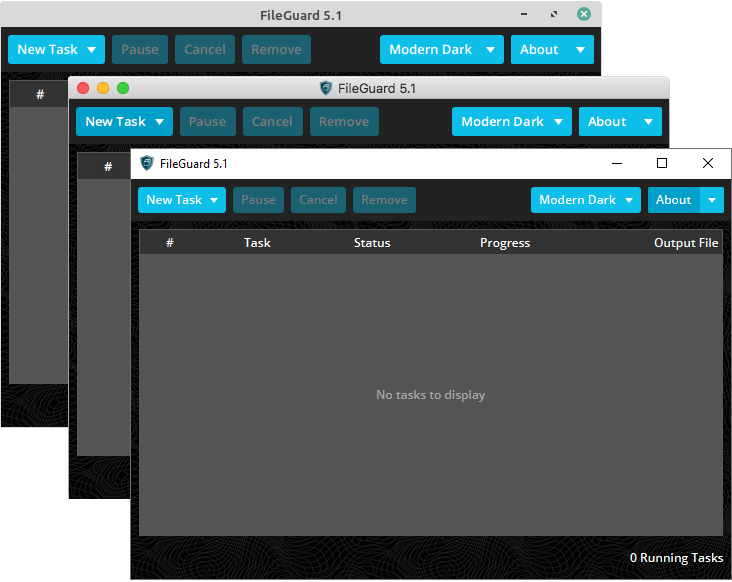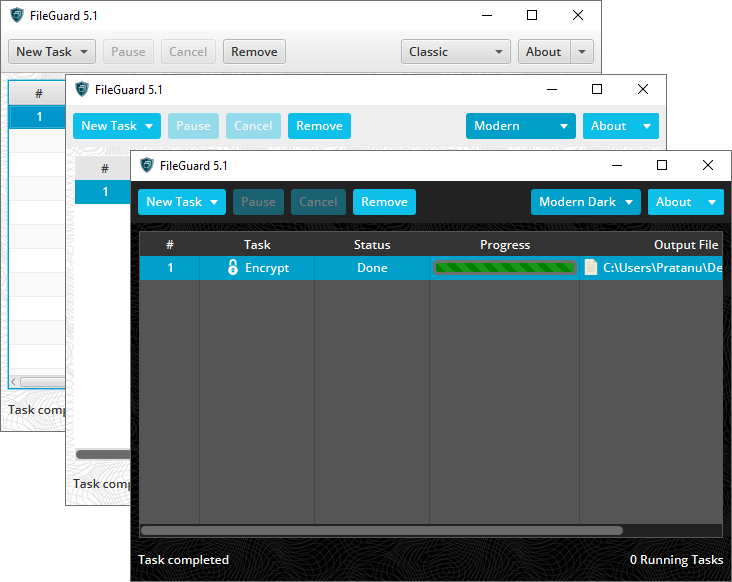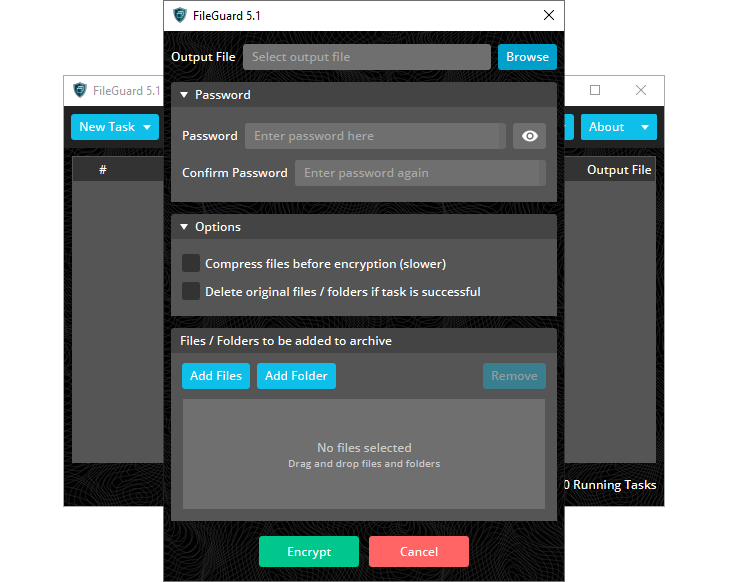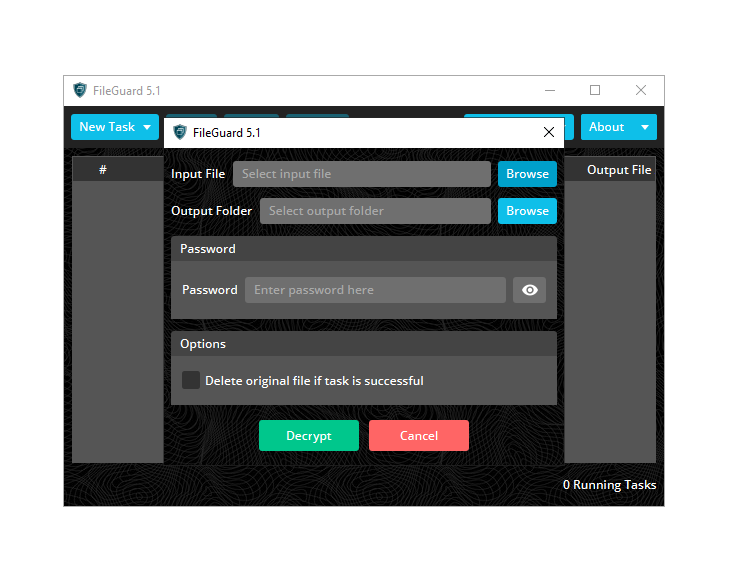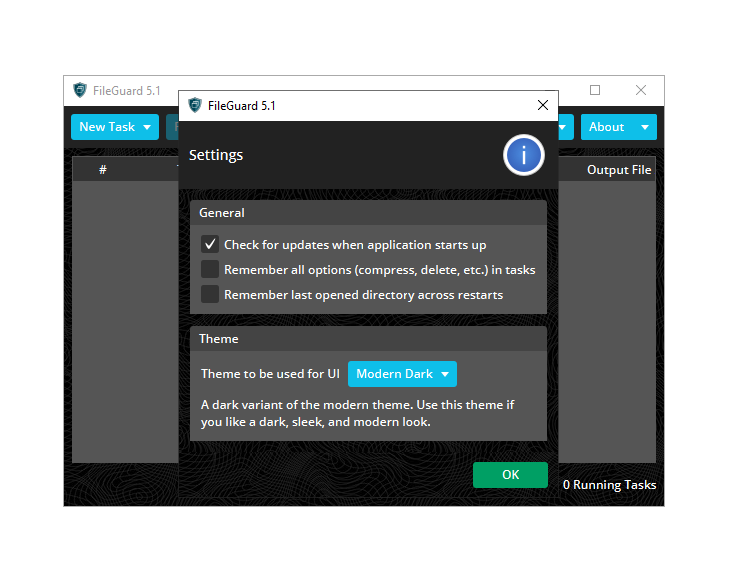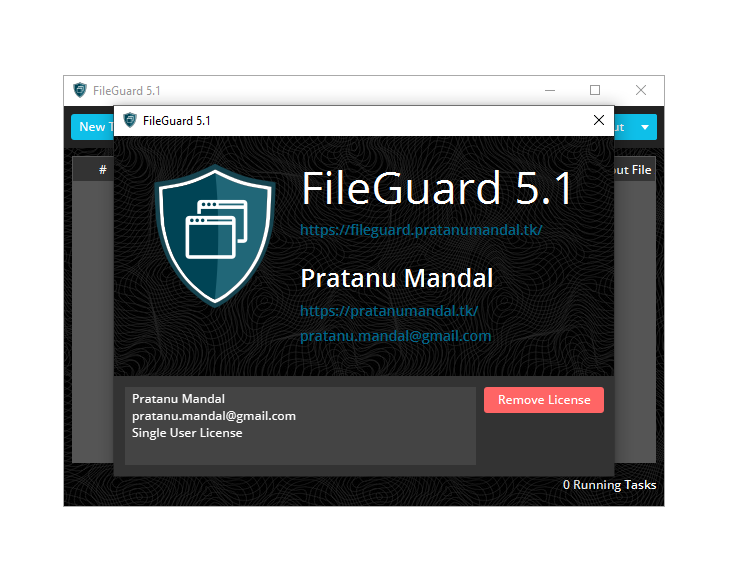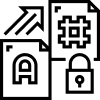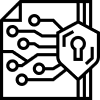FileGuard - File Encryption Utility
FileGuard is a file encryption utility written in Java.
It can encrypt files and folders using passwords to securely store and transmit them.
FileGuard is cross-platform and pre-packaged distributions are available for Windows, Linux, and OSX.
FileGuard uses state-of-the-art cryptographic algorithms to secure your data.
The security algorithms are updated with time as cryptographic standards change.
FileGuard - File Encryption Utility
FileGuard is a file encryption utility written in Java.
It can encrypt files and folders using passwords to securely store and transmit them.
FileGuard is cross-platform and pre-packaged distributions are available for Windows, Linux, and OSX.
FileGuard uses state-of-the-art cryptographic algorithms to secure your data.
The security algorithms are updated with time as cryptographic standards change.
Tested & Free
FileGuard is rigorously tested to ensure security, quality, and stability.
Additionally, FileGuard is provided completely free of cost for non-commercial use.
Flexible
FileGuard is designed to cater equally well for beginner and advanced users.
For advanced users, if the need arises, you can start a task from the terminal without interacting with the GUI.
Cross Platform
FileGuard pre-packaged distibutions are available for Windows, Linux, and OSX.
You do not need to install Java if you are on Windows, Linux, or OSX.
Additionally, the Java JAR archive is provided for download which is compatible with Java 11+.